
Free Download : Firefox 5.0 Beta 2 2011 Full
I will arrange advice about new updatesFirefox 5.0 Beta 2 2011 , which credit the last post Firefox 5. 0 Beta 1, following a fast introduction. The Lattice is all about innovation, and Firefox 5.0 Beta 2 2011 sets the stride hide dozens of virgin stuff to deliver a faster[...]

Sesuai janji saya kemaren kemaren, kali ini saya akan sharing tentang cara cara meremaster sebuah distro yang ada di Linux. Berikut adalah pengantar mengenai remastering distro linux ubuntu [...]
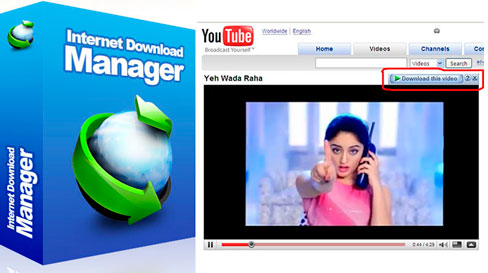
Free Download : Download Gratis IDM 6.05 Full Version + Keygen
Internet Download Manager (IDM) is a tool to increase download speeds by up to 5 times, resume and schedule downloads. Comprehensive error recovery and resume capability will restart broken or interrupted downloads due to lost connections, network problems, computer [...]
 1
1 2
2 3
3Saturday, July 23, 2011
Bagaimana Cara Meremaster Distro Linux (Ubuntu)?
Sesuai janji saya kemaren kemaren, kali ini saya akan sharing tentang cara cara meremaster sebuah distro yang ada di Linux. Berikut adalah pengantar mengenai remastering distro linux ubuntu.
Remastering Distro Linux, jika dilihat dari definisinya remastering linux sendiri adalah proses untuk membuat sebuah linux baru dari linux yang sudah ada. Hasil remastering linux adalah linux yang mirip dengan linux induk namun telah mengalami beberapa modifikasi yang membuatnya berbeda dibandingkan dengan linux induk, misal tematampilan, perangkat lunak yang terbundel dengannya dan sebagainya.
Tujuannya dari remastering adalah untuk dapat memenuhi kebutuhan dari pengguna yang tidak tersedia dalam distro induknya, atau perbaikan bug dari distro induknya.
Banyak sekali contoh dari distro remastering yang sudah ada, baik lokal maupun buatan luar negeri. Sedangkan software untuk remastering distro ubuntu banyak varian nya , yang terkenal adalah Remastersys.
Sedikit ulasan tentang definisi Distro Turunan.
Distro Turunan adalah Sebuah proses untuk membuat sebuah linux baru dari linux yang sudah ada sebagai dasar ataupondasi sistemnya, hampir sama dengan definisi distro remastering cuma dalam distro turunan adabeberapa paket aplikasi khas yang dipelihara oleh developer distro turunan tersebut. tujuannya punhampir sama dengan distro remastering, sebagai pengembangan dan penyesuain dengan kebutuhanpengguna.
Agar lebih jelas lagi, saya akan memberikan perbedaan-perbedaan yang bisa mendefinisikanapakah sebuah distro itu dikatakan sebuah distro remastering atau distro turunan.
Distro Remastering :
1. tidak mempunyai repositori
2. tidak mempunyai paket khas untuk dirinya
3. tidak mempunyai pemaket yang memelihara paket aplikasi
4. tidak membuat patch paket aplikasi
5. tidak mempunyai penelusuran bug
Dsitro Turunan :
1. mempunyai repositori sendiri tidak dari distro induknya
2. mempunyai paket khas yang tidak dimiliki oleh induknya, contoh blankon-contextual-desktop,daluang,dll
3. mempunyai pemaket yang memelihara paket aplikasi
4. mempunyai rebranding paket dari induknya
5. mempunyai penulusuran bug
Oke dibawah ini saya akan share bagaimana cara Remastering Distro Linux Ubuntu . Silahkan di download file .rar nya , karena jika saya post di artikel ini akan sangat panjang. Jika mengalamai kesulitan bisa komentar di artikel ini. Insyaalloh saya bantu
Silahkan Download di Link dibawah ini:
Free Download : Google Earth 6.0 Latest 2011 Full Version
Survey universal changes shield the image effect previous decades,
If you longing to recognize what has weird from your station, or other than the earth ‘ s surface, Google Earth helps you scan things terseburt. Just finish a few clicks away.
Features Include Google Earth 6.0 Latest 2011 :
Passageway document of your adventure and share physical screen your friends. Add further the sound and narration to forge your trip too many exclusive.
Other features include multilingual support, zip preview, download categories, scheduler pro, sounds on different events, HTTPS support, queue processor, html help and tutorial, enhanced virus protection on download completion, progressive downloading with quotas (useful for connections that use some kind of fair access policy or FAP like Direcway, Direct PC, Hughes, etc.), built-in download accelerator, and many others.
Performance. Firefox 5.0 Beta 2 2011 is built on top of the controlling unusual Gecko platform, resulting impact a safer, easier to mobilization and innumerable inborn trouble.
Buoyancy. Firefox raises the hang-up as promised land. The unknown malware further phishing shelter helps certify from viruses, worms, trojans again spyware to have individuals safe on the Netting.
Customization. Everyone uses the Net differently, again Firefox lets users customize their browser ensconce new than 5, 000 interject – ons.
More rampart for switching Firefox adding to channels
The Terminate – Not – Passageway header preference has been moved to rise discoverability
Better canvas, JavaScript, retention, and networking performance
Sophisticated standards footing for HTML5, XHR, MathML, SMIL, and canvas
Worthier spell checking for some locales
Surpassing desktop environment integration for Linux users
Thursday, July 21, 2011
Cara redirect URL dari satu blog wordpress ke situs wordpress lainya
Cara redirect URL dari satu blog wordpress ke situs wordpress lainya
RewriteCond %{HTTP_HOST} !^www.roelz.comyr.com [NC]
RewriteRule ^(.*)$ http://www.ITsucks.cz.cc/$1 [L,R=301]Ganti URL warna merah dan biru sesuai blog anda.# BEGIN WordPress<IfModule mod_rewrite.c> RewriteEngine On RewriteBase / RewriteCond %{REQUEST_FILENAME} !-f RewriteCond %{REQUEST_FILENAME} !-d RewriteRule . /index.php [L] RewriteCond %{HTTP_HOST} !^www.roelz.comyr.com [NC] RewriteRule ^(.*)$ http://www.ITsucks.cz.cc/$1 [L,R=301] </IfModule> # END WordPress
Cara redirect URL wordpress tanpa prefix ke url dengan prefix www
Sesuai dengan judul artikel saya, kali ini saya akan sedikit share tentang cara meredirect URL wordpress tanpa www. menajdi URL dengan prefix (www)
Kasus ini sayajumpai ketika menggunakan blog saya yang satunya, menggunakan CMS wordpress.org.
RewriteCond %{HTTP_HOST} !^www.ITsucks.cz.cc [NC]
RewriteRule ^(.*)$ http://www.ITsucks.cz.cc/$1 [L,R=301]# BEGIN WordPress
<IfModule mod_rewrite.c>
RewriteEngine On
RewriteBase /
RewriteRule ^index.php$ - [L]
RewriteCond %{REQUEST_FILENAME} !-f
RewriteCond %{REQUEST_FILENAME} !-d
RewriteRule . /index.php [L]
RewriteCond %{HTTP_HOST} !^www.itsucks.cz.cc [NC]
RewriteRule ^(.*)$ http://www.itsucks.cz.cc/$1 [L,R=301]
</IfModule>
# END WordPressBenarkah Google telah menghapus, melakukan deindex terhadap situs manapun yang menggunakan subdomain co.cc ?
Penghapusan atau deindex ini terjadi bukan hanya di level subdomain, namun juga pihak host co.cc. Ini bukan pertama kalinya Google mem black list jasa free host, karena sebelumnya mereka juga sudah melakukan blacklist beberapa pihak free host pada bulan Mei lalu.
Mengapa hal ini bisa terjadi? Matt Cutts menjelaskan di situs di Google + bahwa,
“Google berhak mengambil keputusan karena mereka melihat sangat besar situs pada freehost tertentu yang merupakan suatu sumber spam atau suatu web yang berkualitas rendah (lol), kita berhak untuk mengambil suatu tindakan terhadap pihak freehost sebagai keseluruhan, “kata Matt.
Jika benar demikian berarti para sahabat blogger seperti saya yang masih mengandalkan subdomain gratis, harus benar benar hengkang dan bermigrasi secara besar besaran untuk membeli Paid Domain yang disediakan beberapa pihak hostingan. Atau mungkin bisa juga beralih pada jasa sub domain yang telah di sediakan gratis oleh pihak tertentu seperti .blogger.com atau .wordpress.com







